Manage Any Size Work Order
Coordinate internal and external teams with one application

Convert Installations into Exceptional Customer Touchpoints
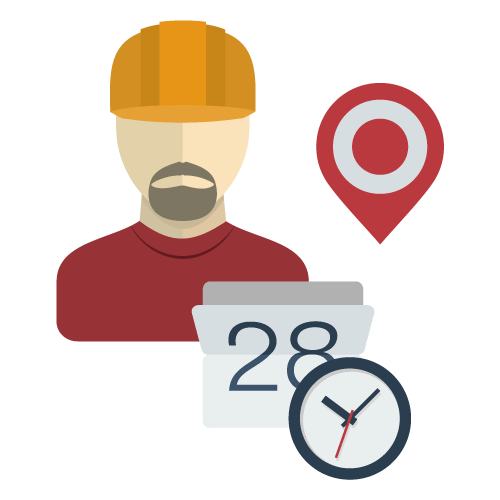
Whether it’s home security, broadband, satellite, or other services, Beesion’s Workforce Management software lets you manage every aspect of an installation. With just a few clicks. coordinate installers, technicians, and network engineers with the internal teams – customer service, logistics, and other back-office departments. Plus,
- Schedule the work and the workers efficiently
- Break down work orders into all their parts; notify warehouses about any needed supplies
- Locate technicians in real time and notify them of any last-minute changes
- Close the service loop with surveys and feedback forms
Beesion’s Workforce Management software uses low-code technology, which uses little to no custom code. The software is quick to launch and expand.
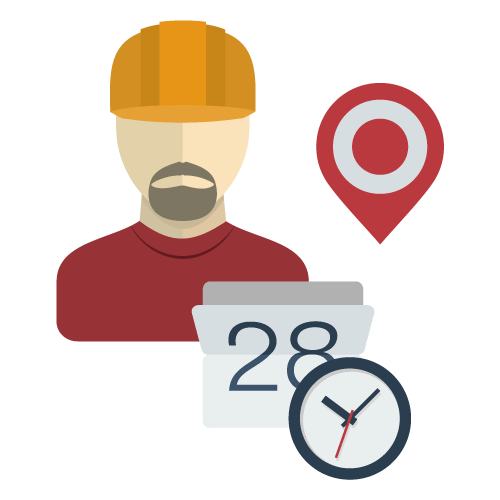
Whether it’s home security, broadband, satellite, or other services, Beesion’s Workforce Management software lets you manage every aspect of an installation. With just a few clicks. coordinate installers, technicians, and network engineers with the internal teams – customer service, logistics, and other back-office departments. Plus,
- Schedule the work and the workers efficiently
- Break down work orders into all their parts; notify warehouses about any needed supplies
- Locate technicians in real time and notify them of any last-minute changes
- Close the service loop with surveys and feedback forms
Beesion’s Workforce Management software uses low-code technology, which uses little to no custom code. The software is quick to launch and expand.
Secure Materials
Decompose work orders into their required devices, accessories, tools, and other parts. Identify the resources needed, reserve from inventory, and assign to technical crews.
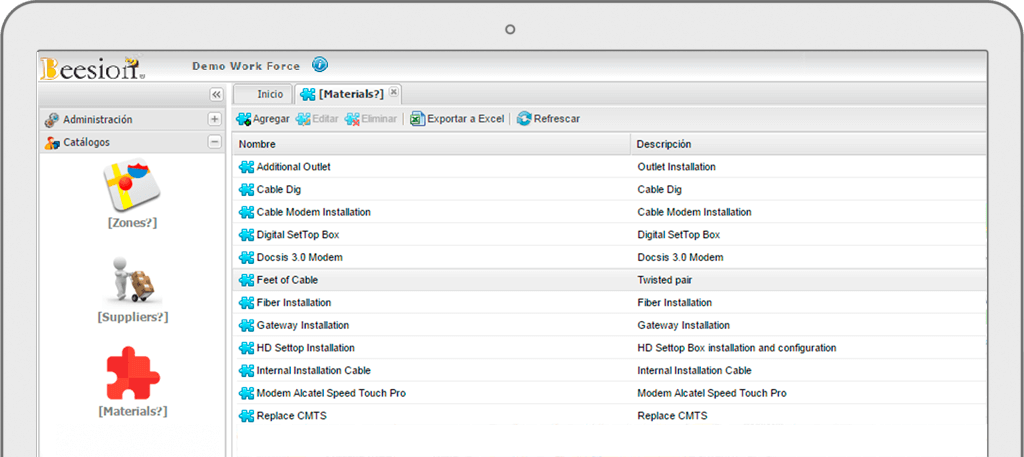
Maintain (or connect to) a materials catalog. Use in work orders.
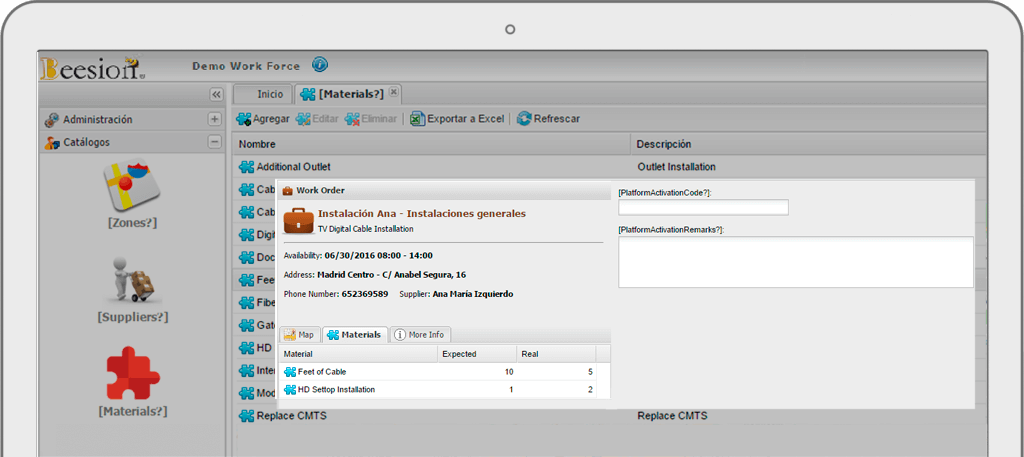
When a work order is finished, add the materials used.
Schedule the Work Efficiently
Minimize time spent on the road or with customers. Schedule contractors daily routes by region, workload, and skills. Allow supervisors to apply last-minute route reprogramming changes.
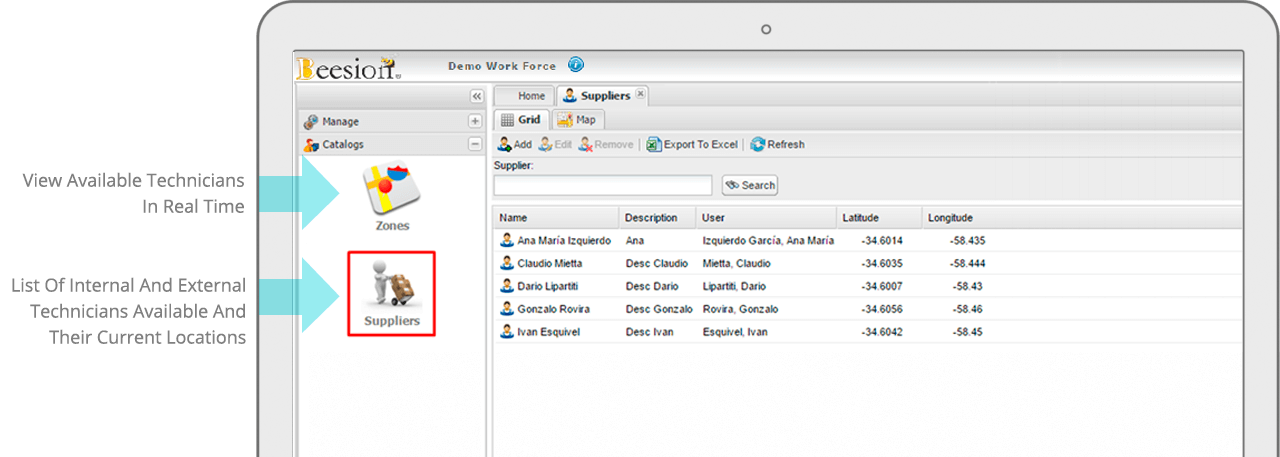
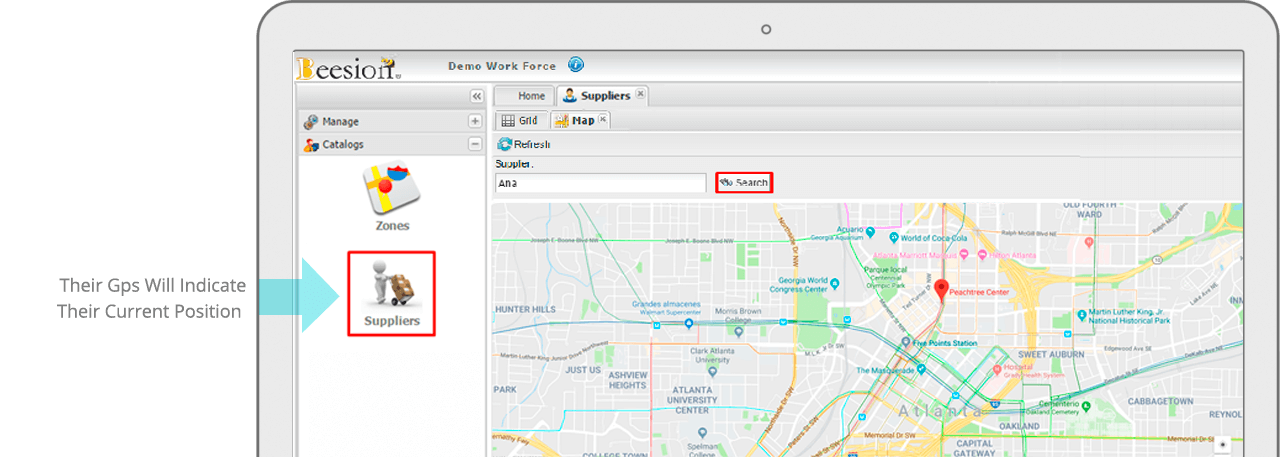
Notify Customers
Let customers know about their upcoming appointment and any changes. Automate customer notifications:
- Reminders about appointment time and date
- Technician arrival time, current location, and any delays

Enable technicians to reschedule in real time and address any scheduling issues with the customer.
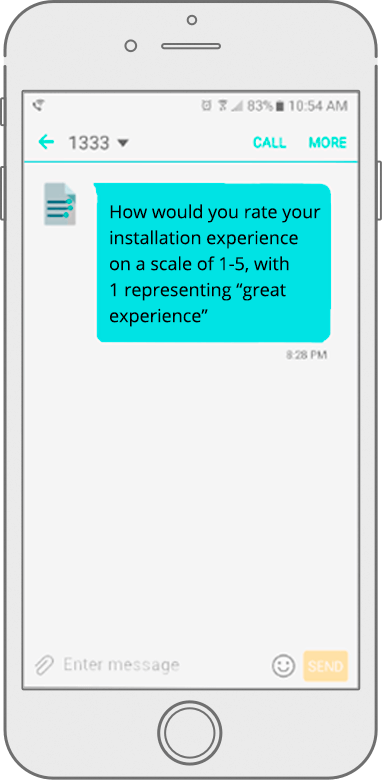
Survey customers post-visit about their installation experience and technician
Notify Customers
Let customers know about their upcoming appointment and any changes. Automate customer notifications:
- Reminders about appointment time and date
- Technician arrival time, current location, and any delays

Enable technicians to reschedule in real time and address any scheduling issues with the customer.
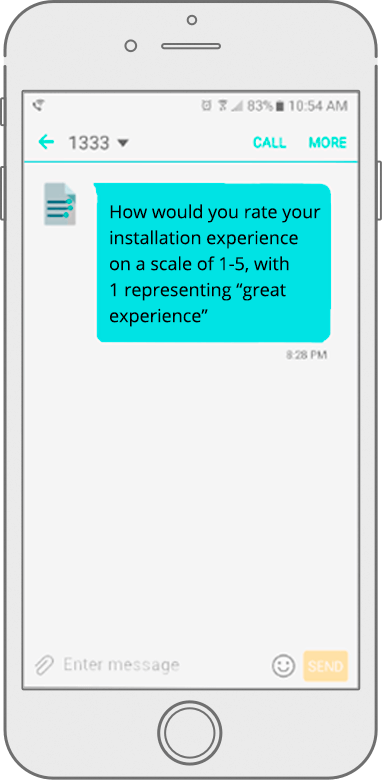
Survey customers post-visit about their installation experience and technician
Track Technicians
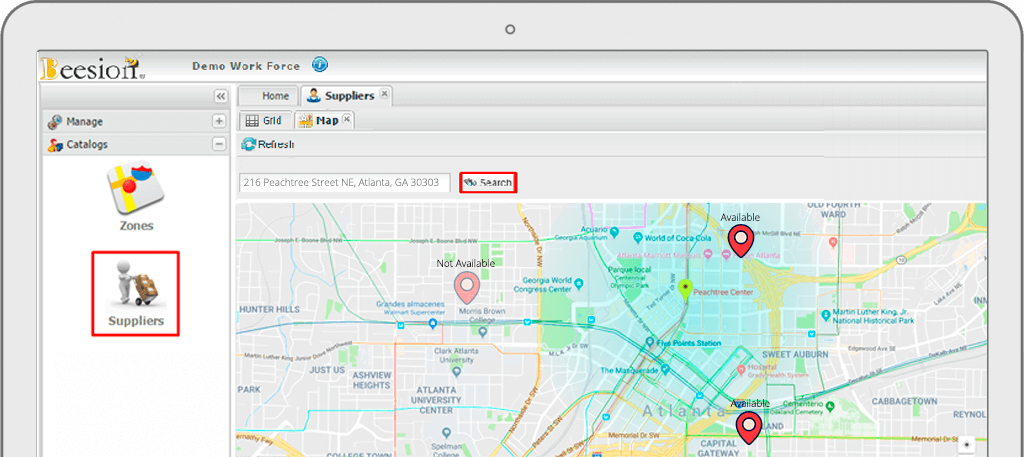
As priorities change, find the best person to do the job.
Track technicians anywhere.

- Estimate their arrival times at customer sites
- Calculate the route mileage in order to estimate transportation costs and arrival times
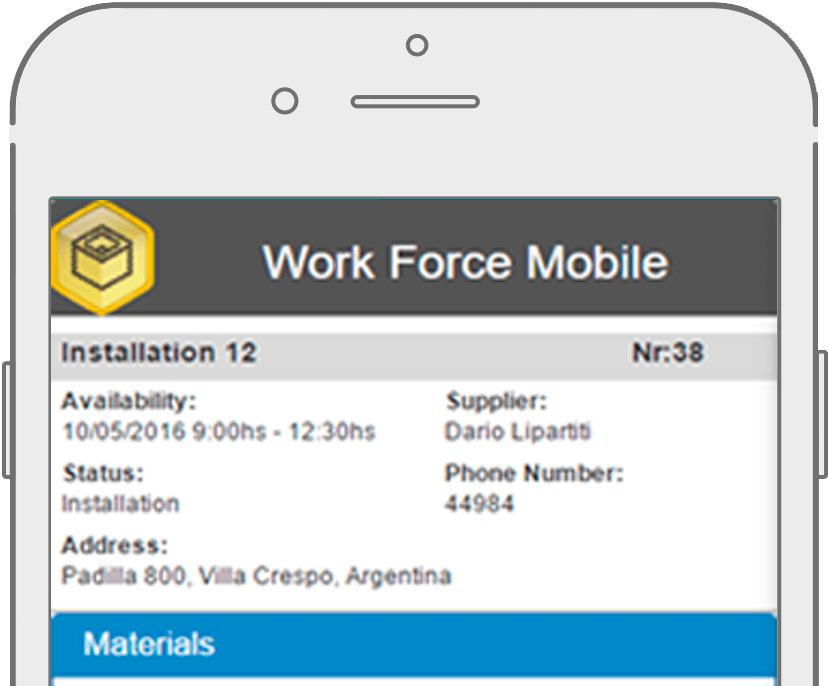
Technicians and back office can troubleshoot any issues, using instant messaging feature.
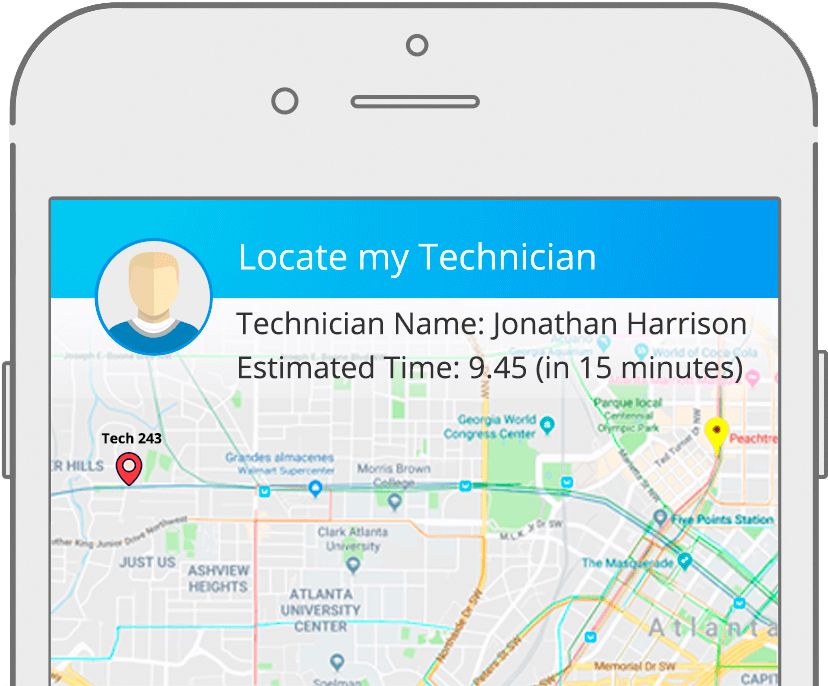
Help customers manage their day. Give them tracking tools to view technician’s location, and get home from work or elsewhere.
Give Technicians the Power to Respond to Customer Needs
When orders don’t go as planned, technicians can quickly adjust work orders, materials, and other requirements, using automatic notifications.
Technicians will be able to see their appointments directly from their mobile device
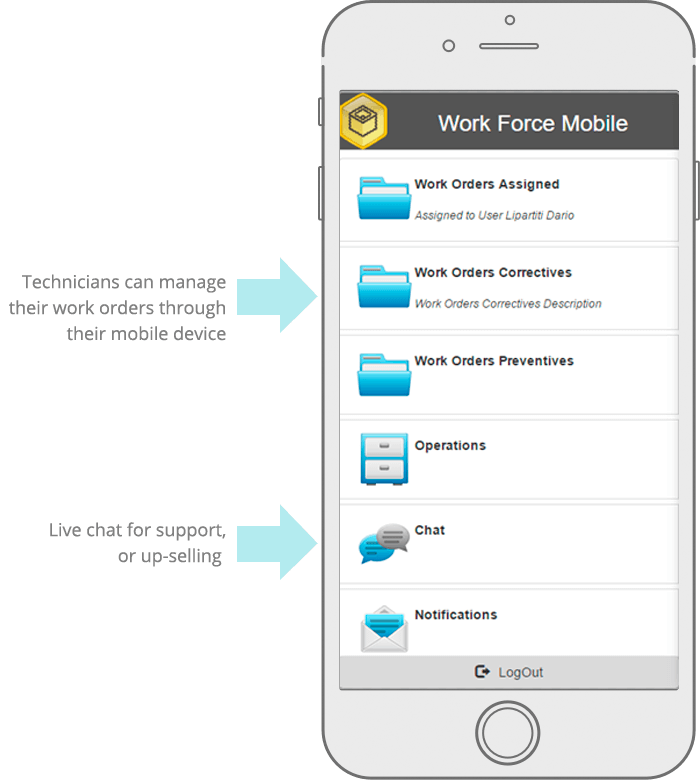
Technicians will be able to assign, cancel or close orders
on-the-go
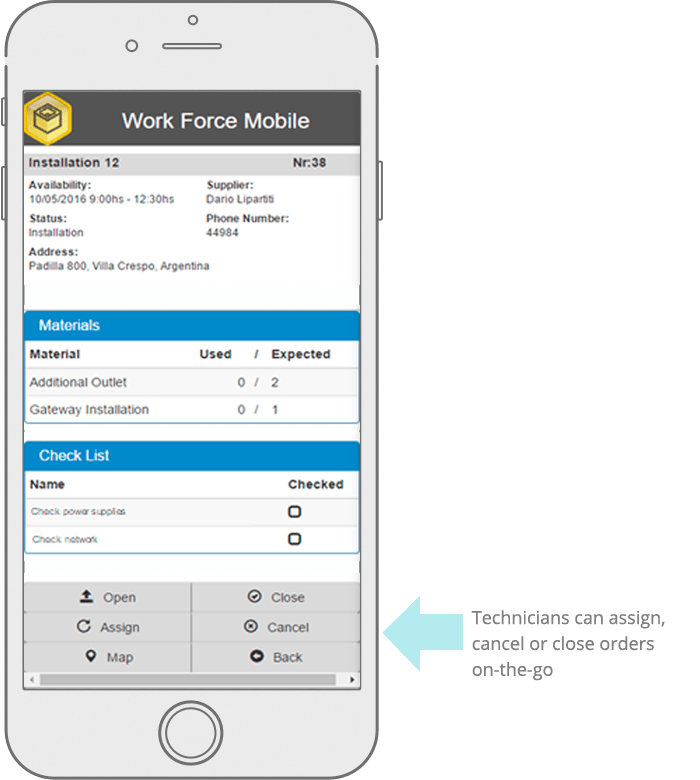
Plus, they can:
- Directly scan equipment S/N (Serial Numbers) and other network identifiers (MAC address, SIM ICCID, etc.).
- Trigger service provisioning requests on-site for the newly installed or serviced equipment.
- Perform network diagnostics, send reset (flush) commands during troubleshooting.
Change Processes and Tasks Easily
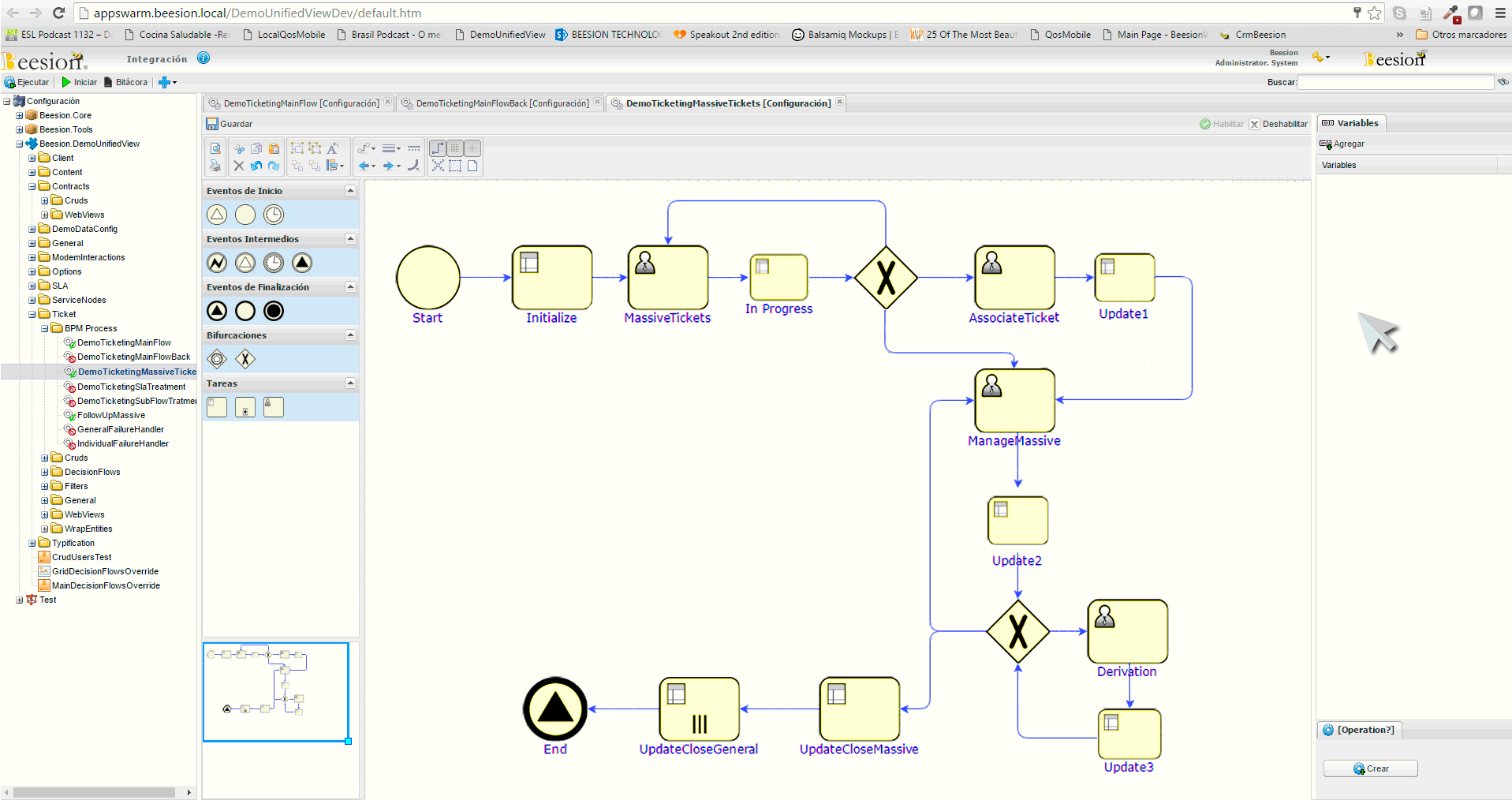
Change anything. With Beesion’s low-code software, nothing is set in stone. Just update the workflows, business rules, and databases with point-and-click tools. You can modify who gets notified, and when. Or what the process is for securing inventory. Or change how technicians are assigned, and when they get assigned. Plus, anything else you need.
Want to know more about Workforce Management?
Copyright 2024, Beesion, All right reserved. | Terms and Conditions | Privacy Policy











