
A BSS Built with Microservices
Cloud-native applications designed for a changing business
Beesion builds low-code, cloud-native applications with microservices architecture. A microservice is a loosely coupled software component that perform specific business tasks. Each microservice can be continuously developed and maintained independently. Added together, they compose the enterprise BSS application. The benefits of this decoupled strategy include:
- Scalability -Smaller components take up fewer resources and can be scaled faster
- Resiliency – If one component fails, the other parts of the solution are still available
- Agility – Small teams work in parallel to build each component, shortening cycles
- Maintainability – Developers can find faults easily and deploy fixes fast
Step 1
Map the Microservices
Determine which microservices are needed for the BSS solution, and how they’ll communicate with each other (User Interfaces, Messaging or APIs).
Plus, set up teams to construct each microservice.


Define all the microservices and establish their development teams
Step 2
Define the Technologies
Each microservice is built with the most optimal technology to execute its business task. The microservices developer has a wide range of choices and can select relational databases – Oracle, Microsoft SQL Server, MySQL; non-relational databases – MongoDB, Elastic Search, Cassandra; and languages such as NodeJS, Java, C+, C#. The Low-Code Development Platform will then generate the code for each microservice in the selected technologies.

Select databases, APIs and technologies for each microservice
The microservices leverage well-known technologies to simplify the development cycle.

Open standards tools used for the development of each microservice
Step 3
Define Deployment Environments
The microservices team chooses the technologies, administrators, and management rules for each deployment environment. Plus, it sets up a clear, automated path to deploy microservices to each environment.

Development

Validation

Pre-Production

Production
Step 4
Map the Data
With graphical mapping tools, you can map and transform data within each microservice. The microservices database analyst uses these tools to transform data and even to share it, via APIs, to other microservices.

Graphical tools make easy data mapping and transformation, even the most complex ones.

Map the data graphically and then view the code generated (in black)

Step 5
Model the Business Logic
Each microservice has its own business logic. The microservices business analyst uses the graphical business rules editor, business process management (BPM) and business procedural logic editor to create the business logic. He or she also creates the workflows with a graphical tool, not coding required.

Business logic built with graphical tools

Workflows also are built graphically
Step 6
Model the Screens
For each microservice, the microservices UX expert determines the layouts, styles, and look and feel for every screen. He/She also creates responsive designs, tablet, desktop, laptop, using the UI editor. Reports are also constructed.

Step 7
Test and Validate the Solution
Because microservice development is done in parallel, release times are significantly shorter than monolithic development. The focus: continuous delivery.
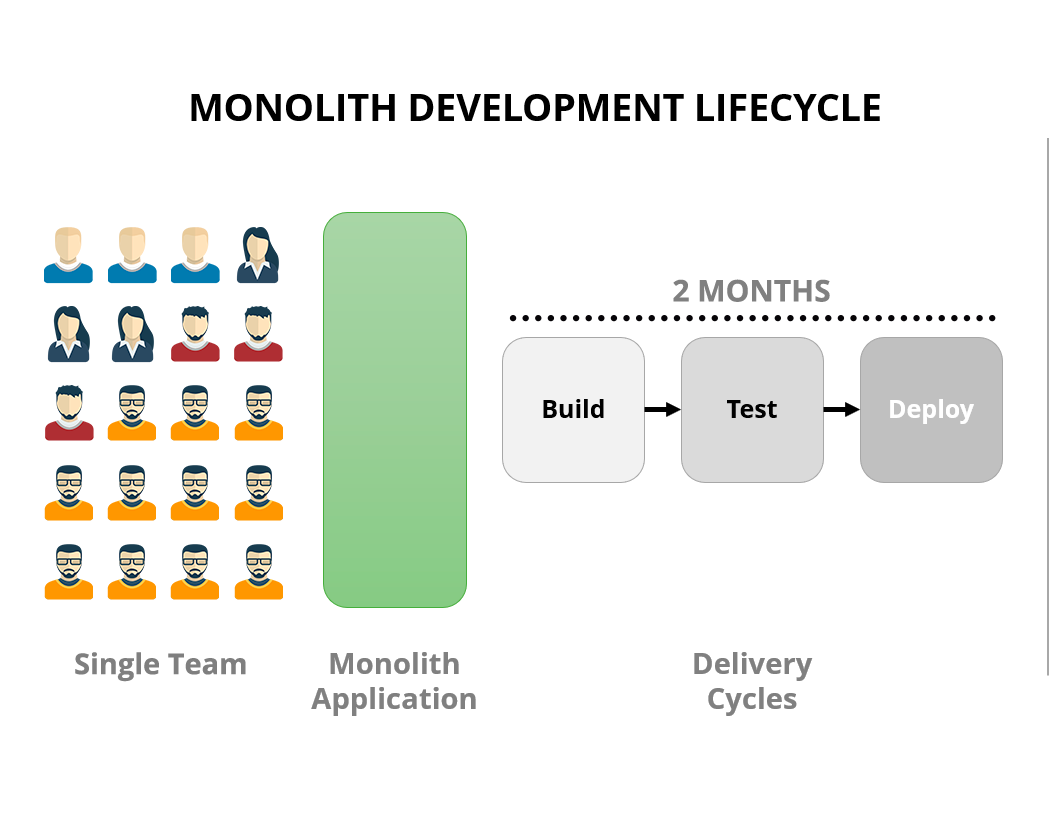
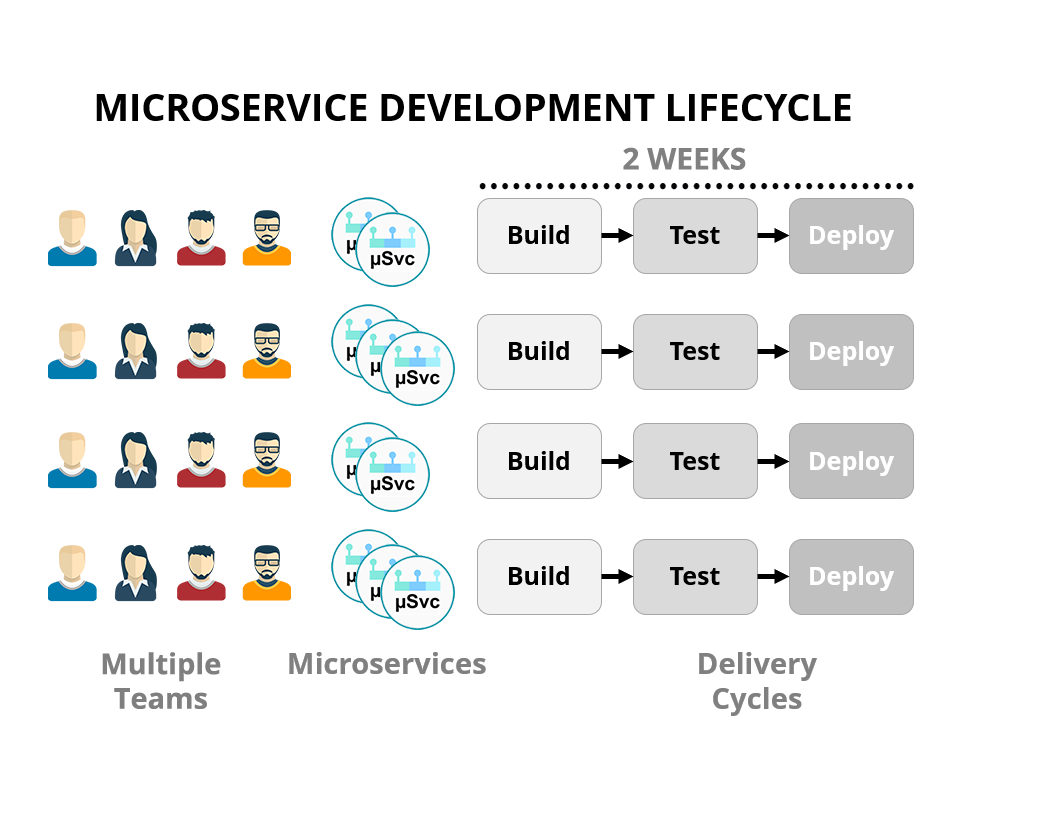
Less dependencies. Business functions are built in parallel, reducing complexity.
Step 8
Deploy Into Production
Revise each microservice as needed, without disrupting the others. Plus push incremental changes into production much faster.

New microservice to replace existing one
Copyright 2024, Beesion, All right reserved. | Terms and Conditions | Privacy Policy










