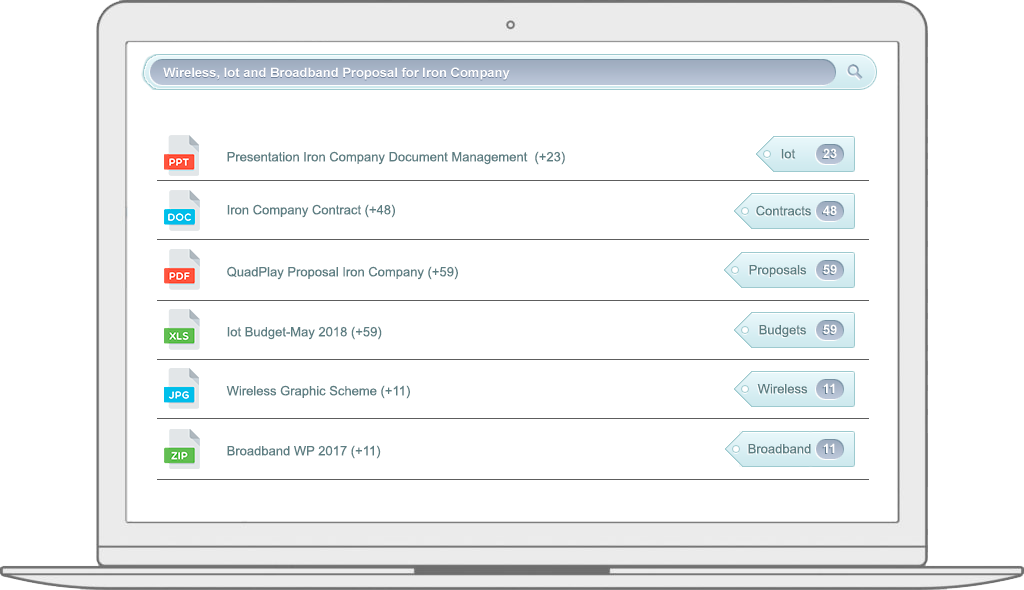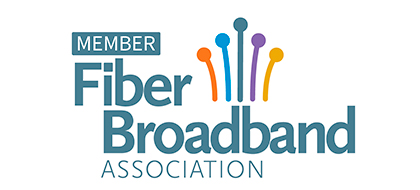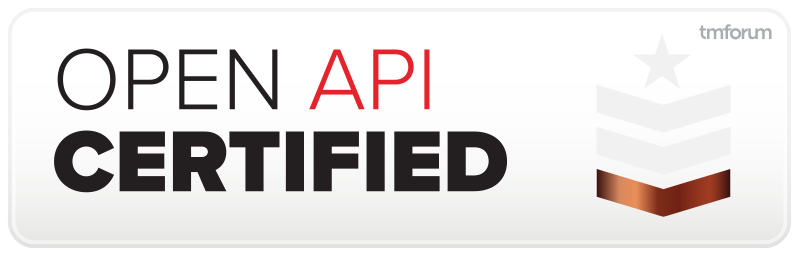Intelligent Dossier for Managing Documents
Keeps docs organized, up-to-date, and easily findable
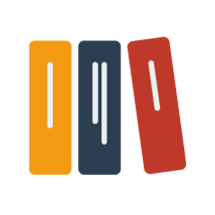
Document Management
Close Sales, Renewals, and Additions Faster
- Automatically organizes documents into the correct folders
- Automatically notifies managers about missing, expiring, or incomplete documents
- Enables authorized users to search documents effortlessly using everyday language
- Enables the creation of agreements for multiple services (mobile, cable, IoT etc.) in minutes
It uses Beesion’s low-code technology, which uses little to no custom code.
The software is quick to launch and expand.

Find contracts, proposals, quotes, etc. using everyday language
Centralizes and Organizes Documents Automatically
Sales, compliance, risk and other departments can get needed documents from any device, at any time. The software centralizes all documentation and organizes it for search and retrieval.
Step 1
Scan, Email and Centralize all Documentation

- Identifications
- Legal Documents
- Commercial Documents
- Accounting Documents
- Multi-media Files
- Technical Documents
- Others
Step 2
Detect Missing Docs
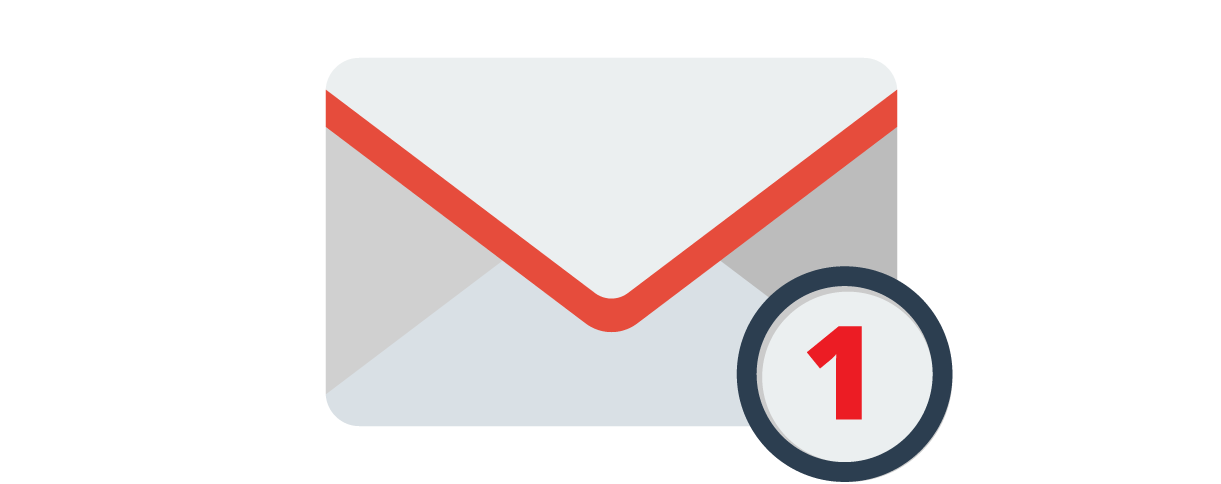
Step 3
Update Dossier
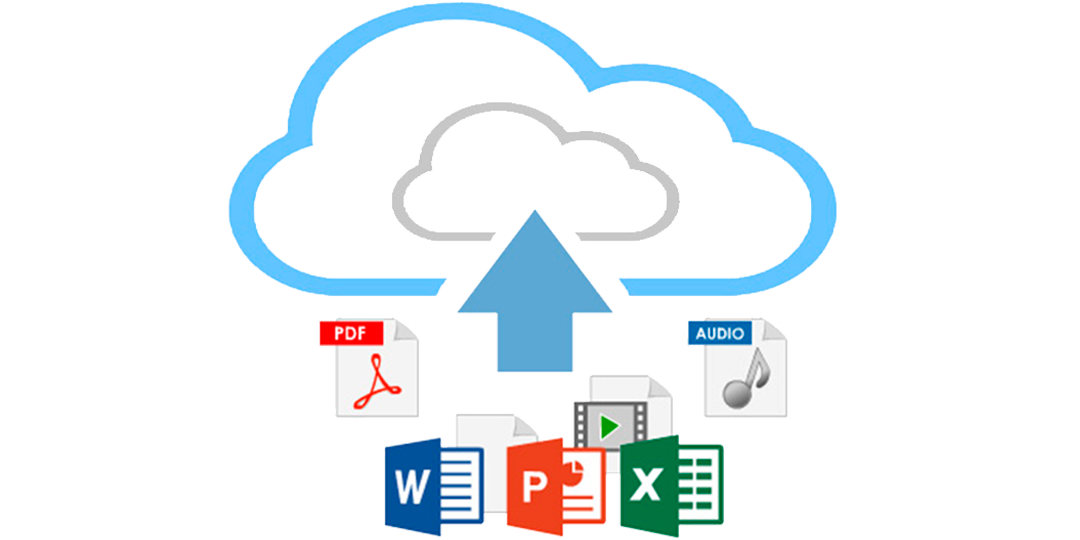
Step 4
Search Dossier
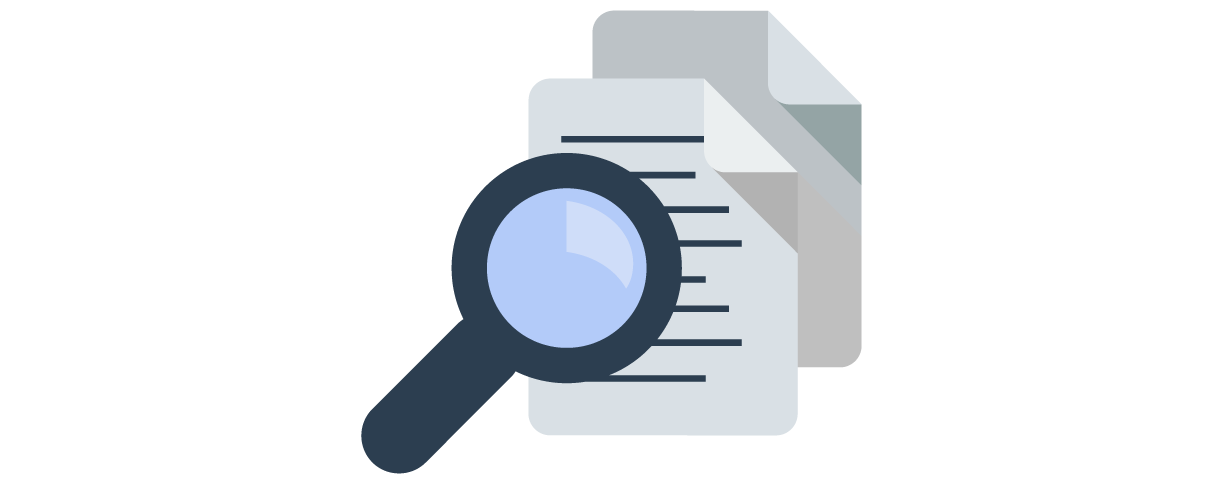
Digitizes and Stores All Types of Documents
- Identifications: Photo ID Scans, Handwritten Signatures, Digital Signatures, Digital Keys, Biometric hashes
- Legal Documents: Certificates, Contracts, Affidavits, Exhibits, Deeds
- Commercial Documents: E-Mails, Offers, Proposals, Quotes, Purchase Orders, Agreements
- Accounting Documents: Journals, Ledgers, Statements, Bills, Receipts, Notes
- And more
The enterprise document management software automatically routes the documents to the right folders, based on the business rules established by your team. No custom code needed.
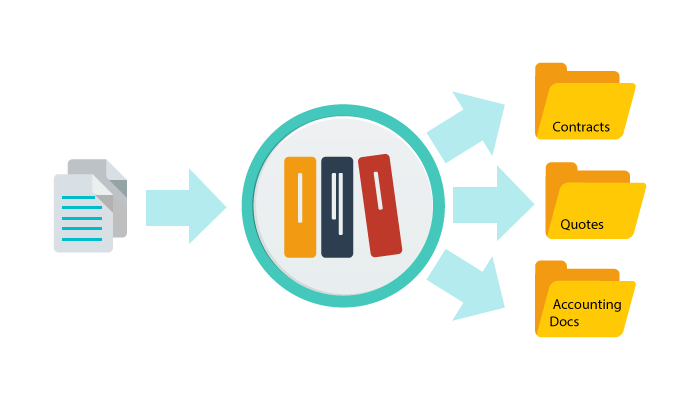
Automatically routes docs to the right folders
Keeps Docs Up-to-Date
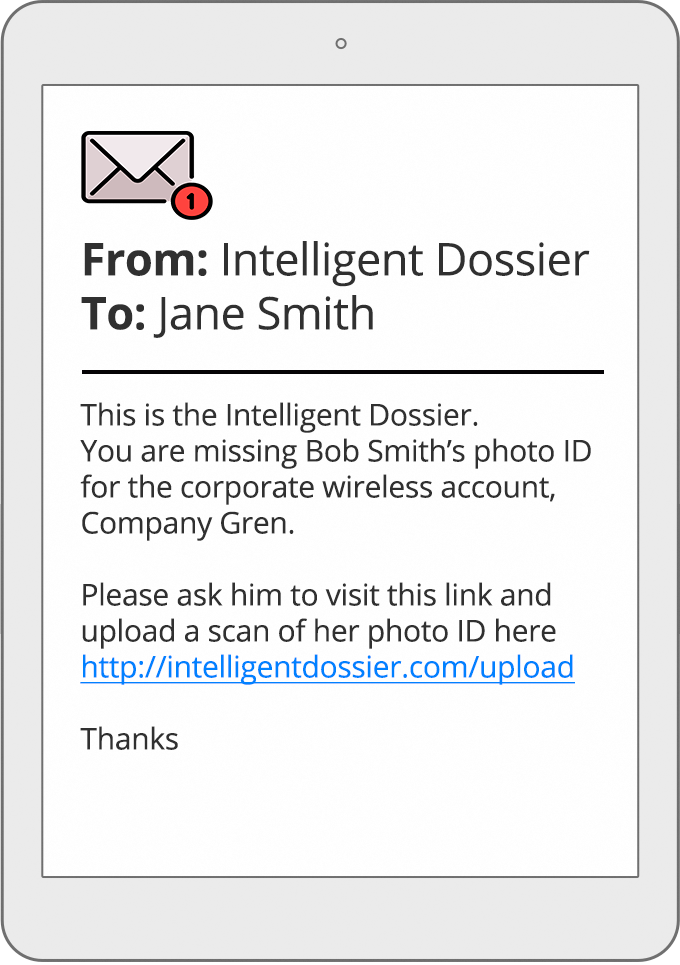
- Whether the document is mandatory or optional
- Whether it must be signed
- Whether it has an expiry date
- Whether an original is needed
- Who must maintain custody
- And much more
Then, the software automatically notifies managers if documents are missing, expired or don’t satisfy the previously established business rules.
Indexes Docs and Makes Them Searchable
Plus, Dynamically Generates New Documents, Contracts, Leases & More
Automate contract creation and make sure all required content is included. The software creates multiple templates that can be retrieved by other systems and then populated on the fly.
Using Doc Management Software, business/IT analysts configure the templates, business rules and the APIs.
Step 1: Create Templates
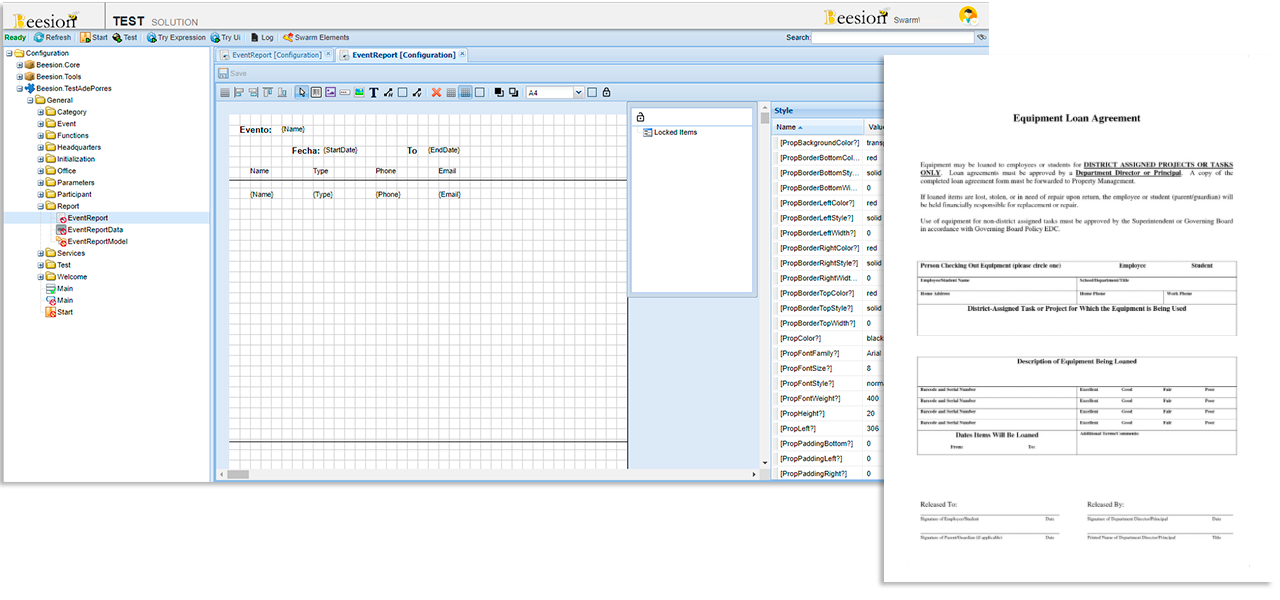
- Customer Information
- Co-Signers
- Term and Cancelation
- Financing Obligations
- Data usage clauses
- Advertising Disclaimers
- Etc.
Step 2: Make Template Accesible to Multiple Systems
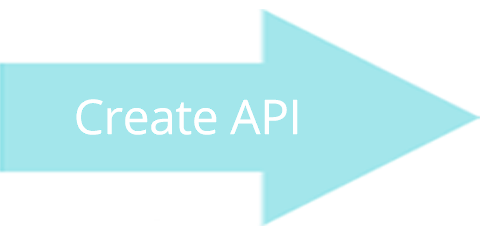
- CPQ Applications can call API to generate Complex Quotes
- Collections Systems can call API to generate Debt Refinancing contracts
- Loan Origination systems can call API to generate Loan Agreements Etc.
Once everything is configured, sales, care, collections and other groups can create unlimited number of customized contracts, all with the required information
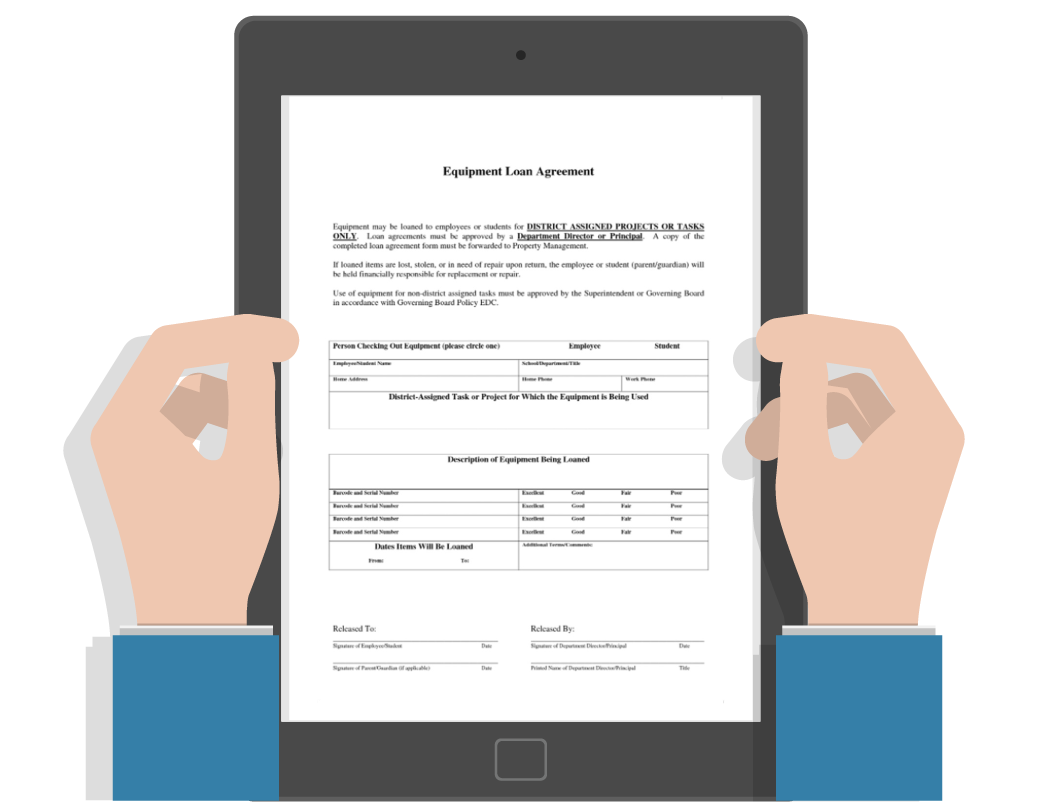
Step 3: Customize Documents
Want to know more about Document Management?
Copyright 2024, Beesion, All right reserved. | Terms and Conditions | Privacy Policy